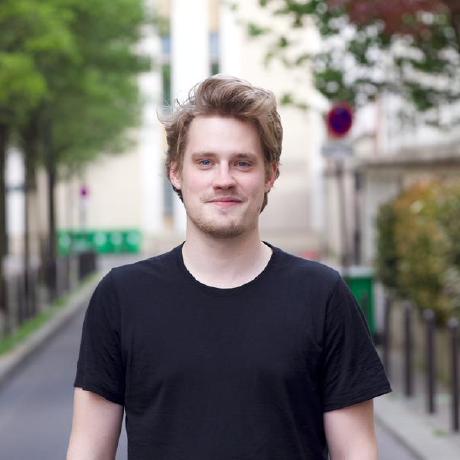GPU enabled TensorFlow builds on conda-forge

Recently we've been able to add GPU-enabled TensorFlow builds to conda-forge! This was quite a journey, with multiple contributors trying different ways to convince the Bazel-based build system of TensorFlow to build CUDA-enabled packages. But we managed, and the pull request got merged.
We now have a configuration in place that creates CUDA-enabled TensorFlow builds for all conda-forge supported configurations (CUDA 10.2, 11.0, 11.1, and 11.2+). Building out the CUDA packages requires beefy machines -- on a 32 core machine it still takes around 3 hours to build a single package. Our build matrix now includes 12 CUDA-enabled packages & 3 CPU packages (because we need separate packages per Python version). As one can imagine, this isn't easily possible on an average "home computer".
For this purpose, we have written an Ansible playbook that lets us boot
up cloud machines which then build the feedstock (using the
build-locally.py script). Thanks to the generous support
of OVH we were able to boot multiple 32-core virtual machines
simultaneously to build the different TensorFlow variants.
We have open-sourced the Ansible playbook in GitHub and we're working towards making it (more) generally useful for other long-running builds!

With the TensorFlow builds in place, conda-forge now has CUDA-enabled builds for PyTorch and Tensorflow, the two most popular deep learning libraries.
We are still missing Windows builds for TensorFlow (CPU & CUDA, unfortunately) and would love the community to help us out with that. There is an open PR, but it probably needs some poking in Bazel to get it to pass: conda-forge/tensorflow-feedstock#111.
We hope that these new GPU builds will enable many more packages to be added to the conda-forge channel! We are already looking forward to the 2.6.2 and 2.7 releases of TensorFlow and to adding Windows support in the future. We hope you enjoy this work.
Installation
You can now select between GPU enabled (default) and CPU packages using
the tensorflow-gpu and tensorflow-cpu packages. Just run
mamba install tensorflow-gpu -c conda-forge
# OR
conda install tensorflow-gpu -c conda-forge
When installing the tensorflow package, the package resolution will
now default to the GPU-enabled builds of tensorflow if the local machine
has a GPU (these builds can be identified by "cuda" at the beginning
of the version number). Note that GPU-enabled packages can also work on
CPU-only machines, but one would need to override the enviornment
variable CONDA_OVERRIDE_CUDA like below. This could be handy if you
are in a situation where your current node (e.g. login node) on an HPC
does not have GPUs, but the compute nodes with GPUs do not have internet
access.
CONDA_OVERRIDE_CUDA="11.2" conda install tensorflow cudatoolkit>=11.2 -c conda-forge
# OR
CONDA_OVERRIDE_CUDA="11.2" mamba install tensorflow cudatoolkit>=11.2 -c conda-forge
Note that you should select the cudatoolkit version most appropraite for
your GPU; currently, we have "10.2", "11.0", "11.1", and "11.2"
builds available where the the "11.2" builds are compatible with all
cudatoolkits>=11.2. You could also force a specific version of
cudatoolkit by specifying it like above. Moreover, you could ensure
you get a sepcific build of tensorflow by appending the package name
like tensorflow==2.7.0=cuda* or tensorflow==2.7.0=cuda112*. If you
want the slimmer "cpu-only" package, then you can install
tensorflow-cpu directly or equivalently tensorflow==2.7.0=cpu*. At
the time of writing (February 2022), on a machine without a GPU, one
would always get the -cpu variant unless overriden like
above. This decision has been made to allow greater accessibility for
users with limited bandwidth and resources.
Thanks to
- Mark Harfouche (@hmaarrfk) & Ista Zahn (@izahn) for their initial work on the TensorFlow GPU builds, and all other TensorFlow maintainers. Uwe Korn (@xhochy) for his work on the Bazel scripts & TensorFlow -- and all the other maintainers of the TensorFlow feedstock!
- NVIDIA for pushing cudatoolkit and cudnn on conda-forge that makes this possible
- OVH for their generous sponsoring of large build machines that we could use to build the recipes
- Bloomberg for their sponsorship of QuantStack's involvement with conda-forge
- Andreas Trawoger (@atrawog) for the Ansible scripts that this is based on
- Thorsten Beier (@derthorsten) and Adrien Delsalle (@adriendelsalle) for their contributions to the recipe